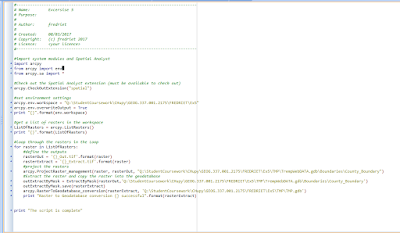Introduction
In order to understand the impacts of frac sand mining in
western Wisconsin, data from various amounts of sources needs to be obtained to
have sufficient and effective results. The goals of this lab is to promote the
skill of file management, use python coding to create a geodatabase from the downloaded
data, and be able to extract that data from various sources.
Methods
The beginning stage of this lab was to extract data from
multiple sources on the internet. Extracting this data includes downloading,
and unzipping the files into the correct folders for working purposes.
·
The first downloaded data came from the US
department of Transportation. This included a Railway Network ZIP from the
Bureau of Transportation Statistics website.
·
Second, the USGS National Map Viewer allows you
to download data that includes the National Land Cover and Elevation
information from their website.
·
Fourth, the Trempealeau County Land Records
division website holds
various amounts of data such as boundaries, emergency, transportation, streets,
etc.
·
Lastly, the USDA NRCS Web Soil Survey data for
Trempealeau County Wisconsin was downloaded from their website.
Data Accuracy
Scale - relationship
between depiction on map and its actual size in the real world
Effective Resolution
– The smallest identifiable object on a map at a specified scale.
Minimum mapping unit – A
features ability to be reasonably represented by a line and an area by a point
at a given scale.
Planimetric Coordinate
Accuracy – The closeness that objects are to the real location on the
Earth.
Lineage - Documentation
that shows how the data was collected, used, and by whom.
Temporal accuracy - How
up to date the data is, and when it was published.
Attribute accuracy - How
accurate the data is represented when compared to real world. The data is
then recorded as a specific number for metric attributes and as an accuracy
percentage for categorical data.
Conclusions
This lab was pretty challenging but gave me great experience
on manipulating the data to correctly display it in a map.The classification list for Land Use/Land Cover was quite large so I grouped multiple values together in the legend. At first I had
trouble organizing the data into a correct folders and geodatabase, I realized
how important it is to keep certain files separated from one another. It
especially makes a difference if you take a break from it a day or two and have
to find where the data you need is located. I learned quite a few skills from
this lab and will probably use them with future projects.